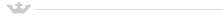Auction instructions:
1. To take part in an on-line auction, you have to be registered and logged in. You can find the registration and log-in links at the top of the web pages.
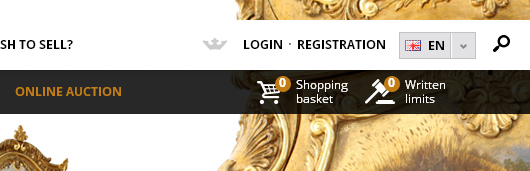
2. The list of auctioned items can be found in the left menu in the “Auction” section under the “On-line Auctions” rubric.
3. For each auctioned item there are the following attributes defined:
- Starting price
- Current price
- Minimum bid
- Closing date and time of auction
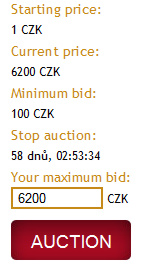
4. On the auctioned item page, enter your bid and click on the “Auction” button. When bidding, enter your maximum bid. Study the auction terms carefully before bidding.
5. Once the auction ends, the auction winner is automatically determined and informed on the success at his or her contact email address specified in registration.