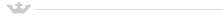E-shopping instructions:
1. To order goods via the e-shop, you have to be registered and logged in. You can find the registration and log-in links at the top of the web pages.
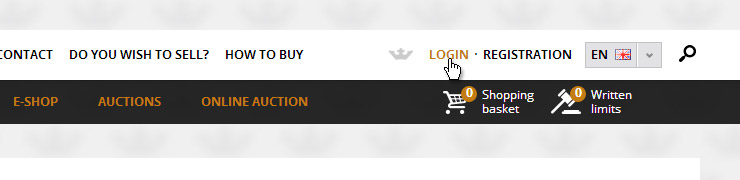
2. After logging in, go to the page of the product.
3. On the product page click the “Buy” button – the goods will be added to basket. Now you can continue your shopping or go on to order.
4. To view the content of the basket click on the "Shopping basket" button at the top of the page.
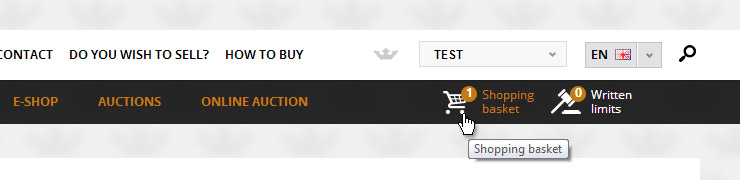
5. If you are logged in to your user account, check the content of the basket and click on the “Go on to order” button.
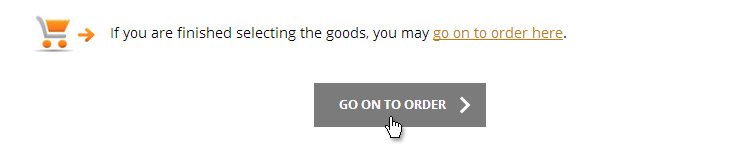
6. On the next page check and correct, if necessary, the contact address to which the goods will be delivered. Choose type of payment and delivery too.
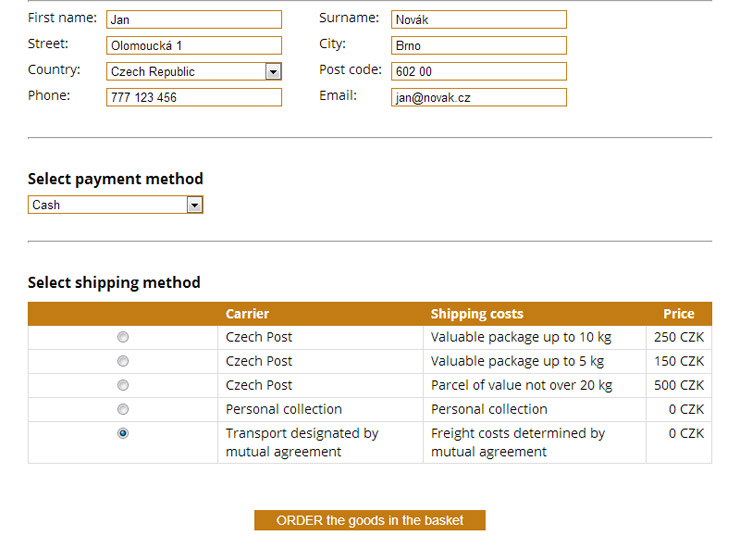
7. Finish the purchase order by clicking on the “Order the goods in the basket”.